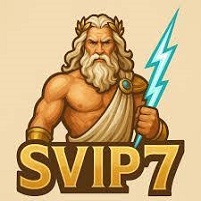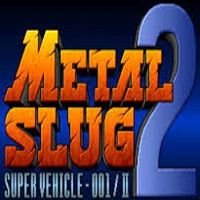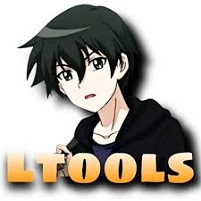Call of Duty Warzone Mobile App
The famous battle royale experience from consoles and PCs has arrived in the palm of your hand. The Call of Duty Warzone Mobile app brings the intense, large-scale combat of Verdansk to mobile devices. This is not a simple spin-off. It is a full version of the game designed for touchscreens.
Players can now join massive battles with 120 participants while on the go. This article provides a clear guide to everything you need to know about the Call of Duty Warzone Mobile game, from getting started to thriving in its fast-paced matches.
What Makes the Call of Duty Warzone Mobile Game Special?
The Call of Duty Warzone Mobile game stands out in the mobile gaming world for several key reasons. It delivers a console-quality battle royale experience that was previously unavailable on smartphones. The large map, familiar points of interest, and high player count create a sense of scale and chaos that feels authentic to the Warzone name.
One of the most impressive features is cross-progression. This means your progress, weapon levels, and purchased items can sync between the mobile version and the PC/console versions of Call of Duty. This integration creates a unified experience for fans of the franchise.
The controls are also highly customizable. You can adjust the layout of buttons on your screen to fit your personal preferences, making the complex actions of a first-person shooter manageable on a touchscreen. Engaging with the Call of Duty Warzone Mobile latest updates ensures you always have access to new features and balance changes.
Getting Ready for the Game: Download and Setup
Before you can jump into the action, you need to install the game on your device. The process for the Call of Duty Warzone Mobile download is straightforward but requires a capable phone and a stable internet connection.
- Find the Official App: Go to the official app store on your device, such as the Apple App Store or Google Play Store.
- Search for the Game: Type “Call of Duty Warzone Mobile” into the search bar.
- Start the Download: Look for the official app from Activision and begin the installation. The Call of Duty Warzone Mobile app file is large, so ensure you have enough storage space and are connected to Wi-Fi.
After the Call of Duty Warzone Mobile download is complete, you will need to set up your account. This is a crucial step to save your progress and play with friends.
Creating Your Soldier Profile: The Signup Process
The Call of Duty Warzone Mobile SIGNUP process is your gateway to building your soldier identity. You have a few options for creating your account, which helps link your data across platforms.
You can often use an existing Activision account, or you can link a social media profile like Facebook for a faster login. During the Call of Duty Warzone Mobile SIGNUP, you will choose a unique username that other players will see in matches.
It is important to pick a name you like, as it will represent you on the leaderboards and in the game world. This account is what enables the cross-progression feature, making your Call of Duty Warzone Mobile experience continuous.
A Guide to the Controls and User Interface
Adapting to the controls is the first challenge for any new player. The Call of Duty Warzone Mobile game interface places virtual buttons and joysticks on your screen to mimic a traditional controller.
The left side of the screen typically has a virtual joystick for moving your soldier. The right side has buttons for aiming, shooting, crouching, and jumping. The great part is that you can move these buttons around and change their size.
This customization allows you to find a control scheme that feels comfortable for your hands and play style. Spending a few minutes in the settings to adjust your controls will significantly improve your performance in the Call of Duty Warzone Mobile app.
Strategies for Winning in Battle Royale Matches
Winning a match in the Call of Duty Warzone Mobile game requires more than just good aim. It involves smart planning and awareness of your surroundings. The goal is to be the last team standing as the playable area shrinks.
A good strategy is to decide where you will land on the map at the start of the match. Popular areas have better loot but also more enemies. Landing in a quieter spot can give you more time to gear up safely. Always pay attention to the circle that shows the safe zone.
You need to move before it forces you into a dangerous run across open ground. Using headphones can also give you a major advantage, as you can hear enemy footsteps and gunfire directionally. These tactics are vital for anyone playing the Call of Duty Warzone Mobile latest version.
Weapons and Equipment for Your Loadout
Your choice of weapons defines your approach to combat. The Call of Duty Warzone Mobile app features a vast arsenal of guns, lethals, and tacticals that you can mix and match.
- Assault Rifles: Versatile weapons that are effective at most ranges.
- Sniper Rifles: Powerful guns for engaging enemies from a long distance.
- Submachine Guns: Ideal for close-quarters battles inside buildings.
- Tactical Equipment: Items like Stun Grenades that can temporarily disable enemies.
- Lethal Equipment: Grenades and C4 that can eliminate opponents.
You can create custom loadouts with your preferred weapons and attachments. These loadouts can be called in during a match using a Loadout Drop. Having a familiar, fully-equipped gun can turn the tide of a battle in the Call of Duty Warzone Mobile game.
Teamwork and Communication with Your Squad
This game is designed to be played with others. Teaming up with friends or random players through squad fill is a core part of the Call of Duty Warzone Mobile experience. Good communication is the key to victory.
Use the ping system to mark locations, enemies, and loot for your teammates without using voice chat. If you can, using a microphone for voice communication allows for faster and more detailed callouts. Working together to flank enemies.
Or share resources makes your squad much stronger. A coordinated team will almost always defeat a group of skilled players who are not working together in the Call of Duty Warzone Mobile app.
Staying Current with Game Updates and New Content
The developers regularly release updates to improve the game and keep it fresh. Keeping your Call of Duty Warzone Mobile download updated ensures you have access to the newest features.
These updates can include new weapons, limited-time game modes, map changes, and balance adjustments to weapons. Following the official Call of Duty Warzone Mobile social media channels or checking the news section in the app is the best way to stay informed.
Engaging with the Call of Duty Warzone Mobile latest content is what keeps the community active and the gameplay exciting over a long period.
Optimizing Your Device for the Best Performance
To enjoy smooth gameplay, you may need to adjust your phone’s settings. The Call of Duty Warzone Mobile app is a demanding application, and not all devices can run it at the highest graphics.
Start by using the recommended graphics settings that the game suggests for your device. If you experience lag or stuttering, try lowering the graphics quality or frame rate in the settings. Closing other apps running in the background can also free up memory and processing power.
For the best experience with the Call of Duty Warzone Mobile game, consider playing on a device with a newer processor and a good amount of RAM.
Why This Game Stands Out in Mobile Gaming?
When you consider all its features, it is clear why many see this as the Best Call of Duty Warzone Mobile Action Game App available. It successfully translates a complex and popular game into a mobile format without losing its core identity.
The combination of a large-scale battle royale, deep customization, cross-progression, and regular new content creates a complete package. It respects the player’s intelligence and offers a genuine challenge. For fans of tactical shooters and action games, the Call of Duty Warzone Mobile experience is unmatched on a mobile platform. It sets a new standard for what is possible on a smartphone.
Frequently Asked Questions
1. What are the requirements for the Call of Duty Warzone Mobile download?
You need a relatively modern iOS or Android smartphone with a stable internet connection and a significant amount of free storage space. Check the official app store listing for the most specific and up-to-date device requirements.
2. Is the Call of Duty Warzone Mobile SIGNUP process free?
Yes, creating an account is completely free. The game itself is free to download and play. It may include optional in-app purchases for cosmetic items like character skins and weapon blueprints.
3. Can I play the Call of Duty Warzone Mobile game with friends on consoles?
While you cannot directly play in the same match as console players, your progress and purchases can sync across platforms through cross-progression. Your identity and inventory are shared.
4. How often does the Call of Duty Warzone Mobile latest version release new content?
The developers follow a seasonal model, typically introducing new themes, weapons, maps, and events every few months. Smaller updates for bug fixes and balance happen more frequently.
5. Are there controllers that work with the Call of Duty Warzone Mobile app?
Yes, the game supports various Bluetooth controllers. This can be a great alternative for players who prefer physical controls over the touchscreen.
Conclusion
The Call of Duty Warzone Mobile app represents a significant achievement in mobile gaming. It brings a full-featured, high-quality battle royale experience to a portable device without major compromises. From the initial Call of Duty Warzone Mobile download and SIGNUP to mastering its strategies and loadouts.
The game offers depth and excitement. By focusing on a genuine, people-first experience, it has become a standout title and for many, the Best Call of Duty Warzone Mobile Action Game App to play today.